ITeS™ - Interactive Transaction Entry System ITeS is a suite of applications that helps in managing key to disk services more effectively. ITeS has been developed using Visual Basic. It runs on Windows 9x,NT, 2000 and XP platforms in a client server environment. Metadata is maintained in SQL tables. The salient features of ITeS are:
|
Major modules of ITeS:IkEnterData – Data Capture and Quality Assurance moduleIkEnterData is ITeS’s data entry module. This module helps in capturing data from images and hard copy documents. IkEnterData is a data capture module for high-end data capture in the bureau environment. IkEnterData has the following benefits:
|
IkEnterStructure – Designer’s workbenchThis module is used to create job and to define the following:
|
ITeS Admin - Administrator's DesktopAdministrators Desktop (Admin) is the nerve centre of ITeS. This interface has been provided for monitoring the workflow for each job and its batches, viewing and analysing performance of the operators through statistics and reports, creating and managing user profiles. The Admin can be used to:
|
ITeSAccessManager - Manages Users and PrivilegesITeS AccessManager is the Master Maintenance Module of ITeS. This is the module from where Supervisor/Programmer as the case may be controls/Manages the following:
|
ITeS ImportITeSImport is used to import the images, received from client, into ITeS application which will then be accessed by CSAs in ‘IkEnterData’ and Supervisors/Post-Processing person in ‘Admin’.The images before importing to ITeS can be in many manners. It may be already grouped to form small batches having a fixed number of documents. It may also be under one folder where all other images, pertaining to one shipment date, are also copied. ITeSImport handles all these different manners and import the images to ITeS as per one job demands. Demands can vary from job to job. Generally, depending on the processing time that takes to capture on document or one image, it is decided that how many images one batch will have when it is being imported to ITeS by this application. |
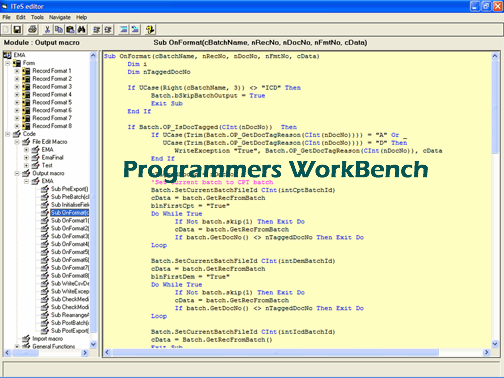
|

|
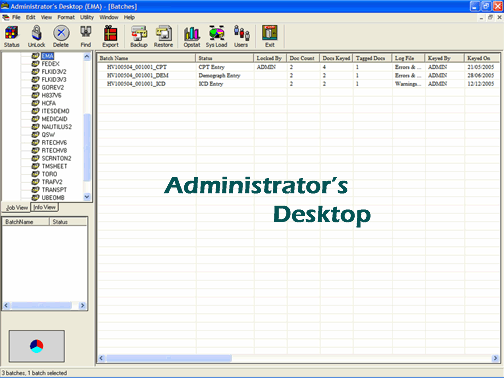
|
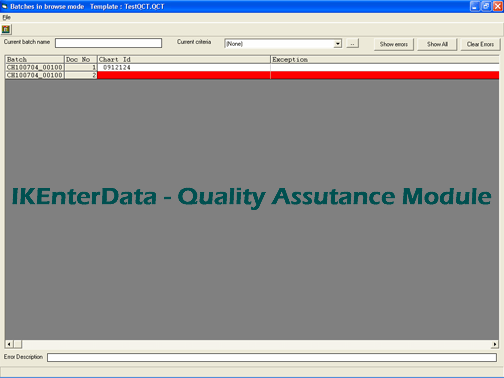
|
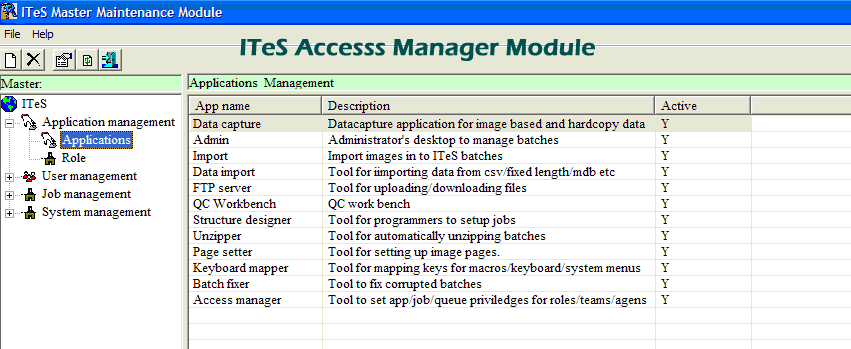
|
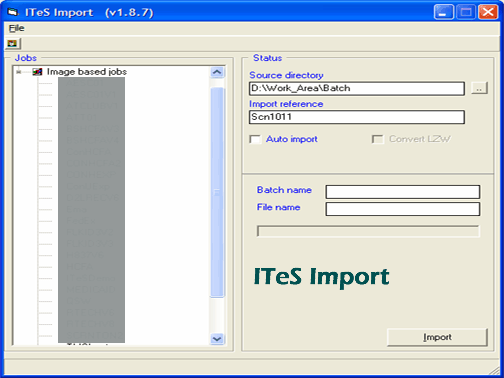
|
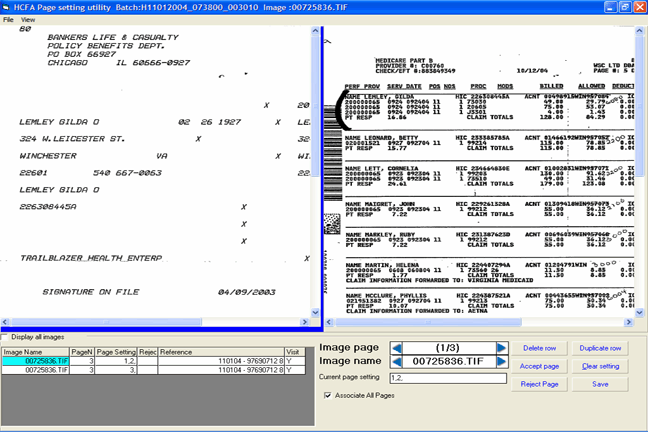
|